How to provide more languages for the whistleblower to use when reporting.
How to add a language
Login to the system with your credentials: https://whistleblowersoftware.com/secure/auth/login?locale=en
Access the "Reporting link" menu at the left hand side and choose the tab named "pages".
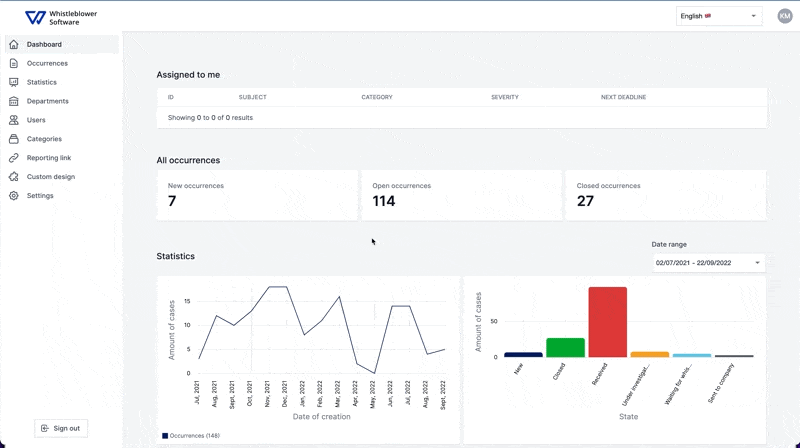
Add the languages you want available on you channel to the list.
Are you trying to edit the text on the reporting page? Get started with our guide here: Edit the text on the reporting page
We hope this article was helpful!
If you need additional support, please feel free to schedule a meeting with our Customer Success team, here.
Otherwise you are of course always welcome to reach out either by email or phone at support@whistleblowersoftware.com or at +45 71 99 63 83.

