With this guide we will go through the simple steps of changing the text on the reporting page
Step 1: Login to the admin-panel
Sign in to the solution through through the login page here: https://whistleblowersoftware.com/secure/auth/login?locale=en
Step 2: Click the tap "Reporting page" in the left menu bar and select the pages tab
When the pages tab is accessed you can edit the text on the reporting page.
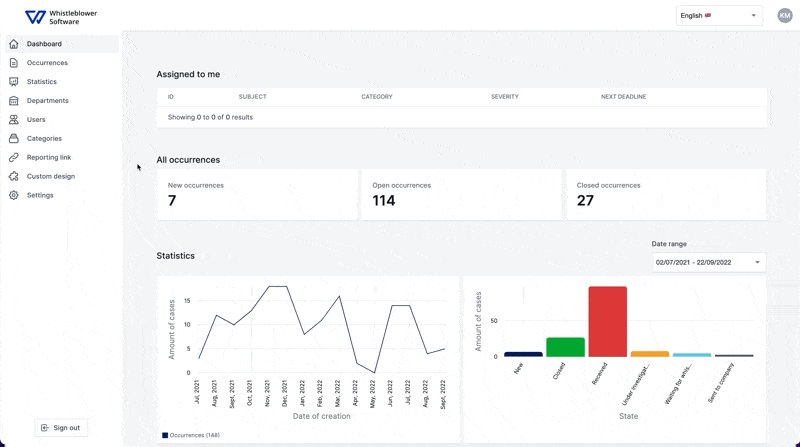
Step 3: Different languages and pages
You can have different texts and pages based on the language as well.
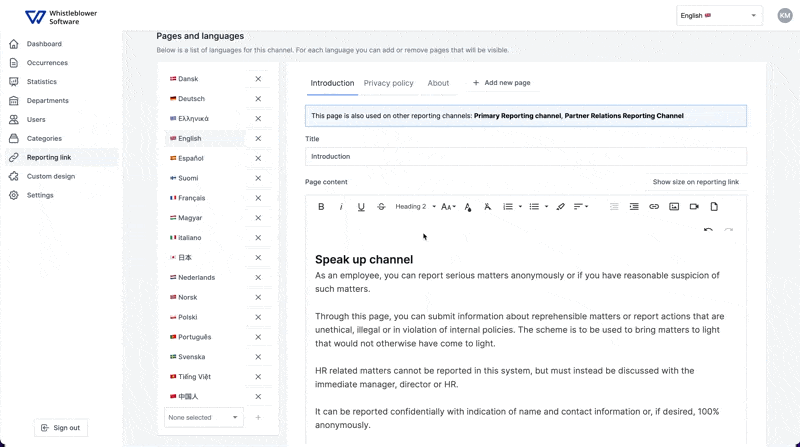
This means that depending on what language the person reporting is choosing, there is the possibility to have different texts.
We hope this article was helpful!
If you need additional support, please feel free to schedule a meeting with our Customer Success team, here.
Otherwise you are of course always welcome to reach out either by email or phone at support@whistleblowersoftware.com or at +45 71 99 63 83.

