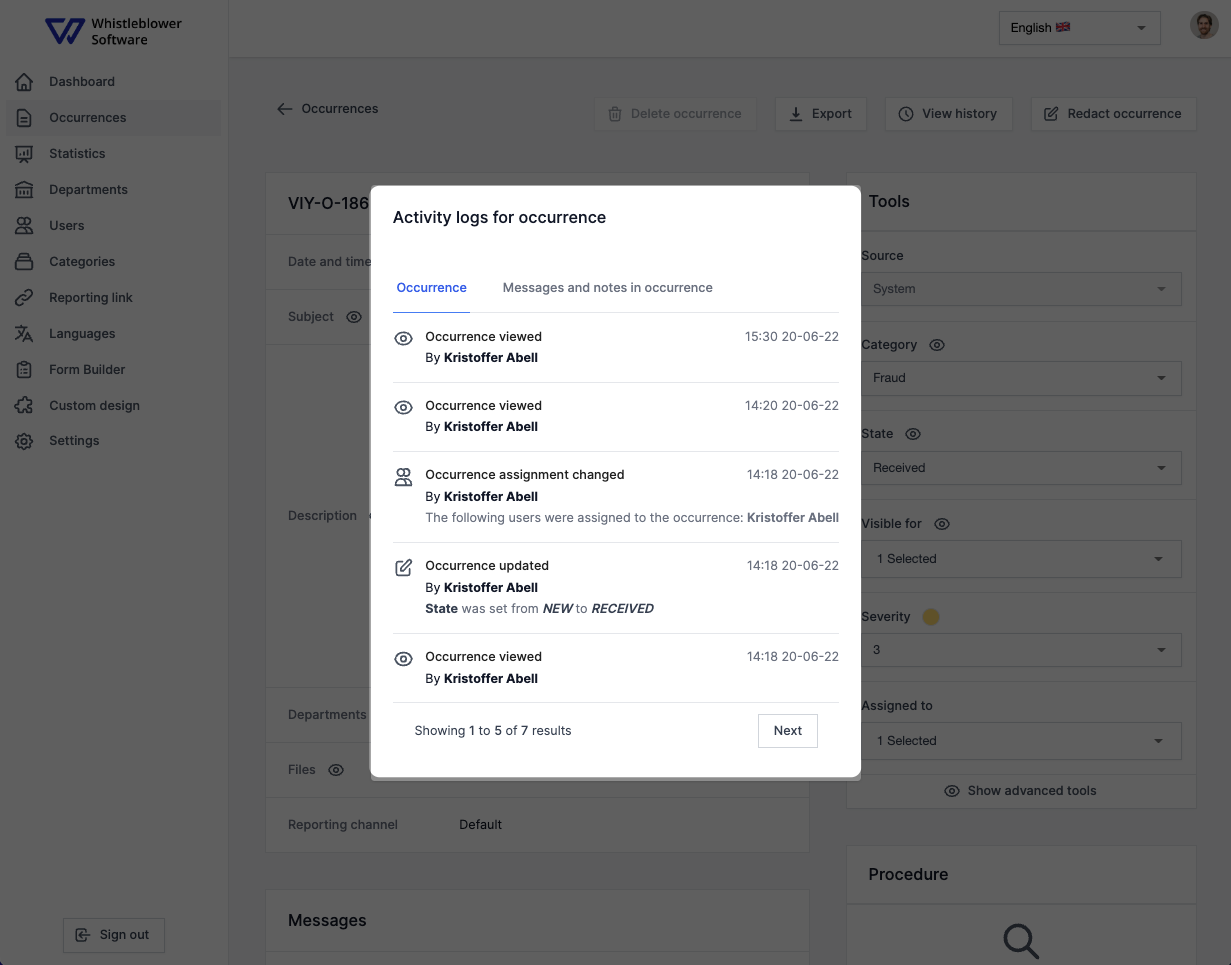See a detailed overview of all activities related to a specific case.
Where do I find the activity log?
Step 1) Go to the case you want to see the activity log for
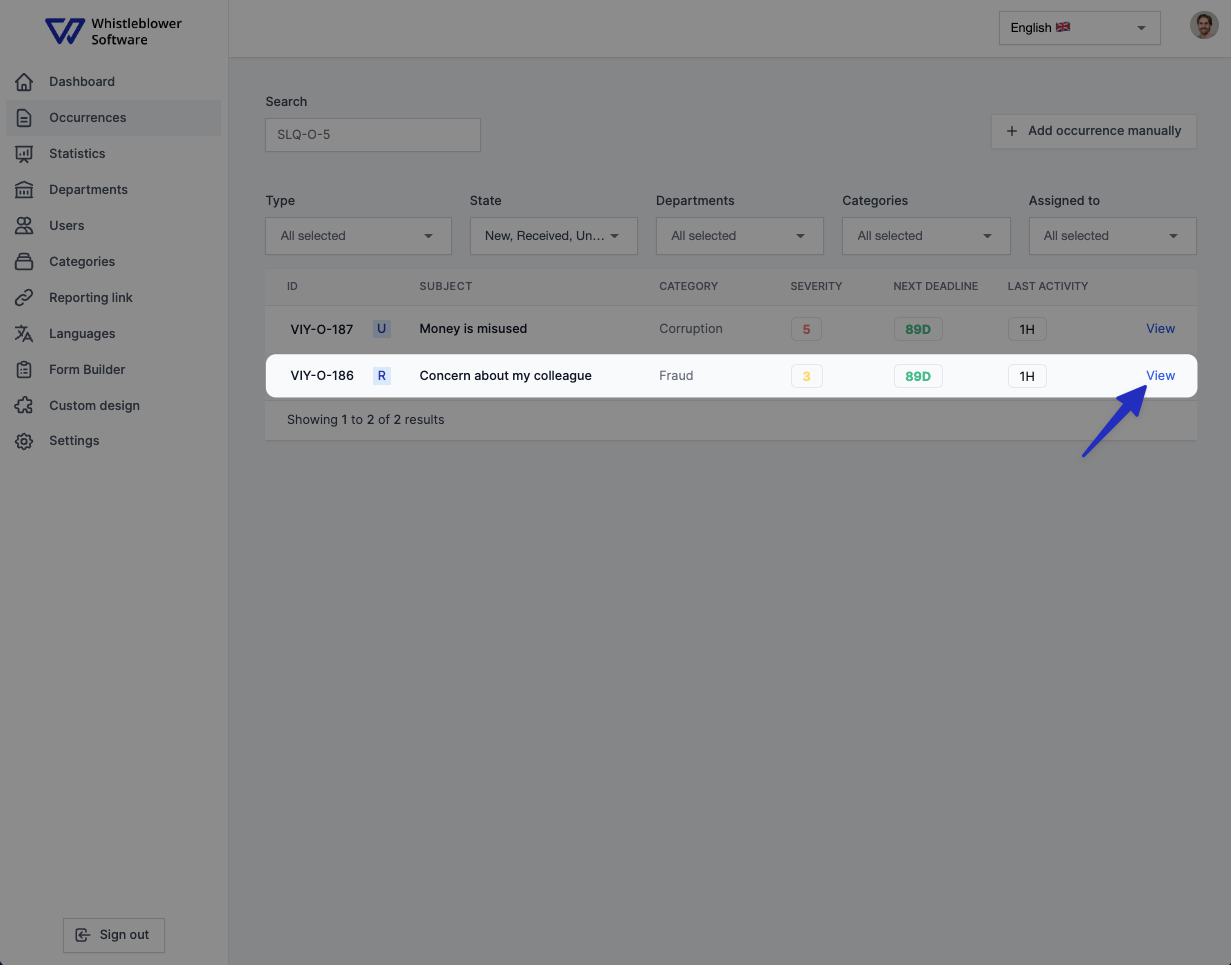
Step 2) Click "View History"
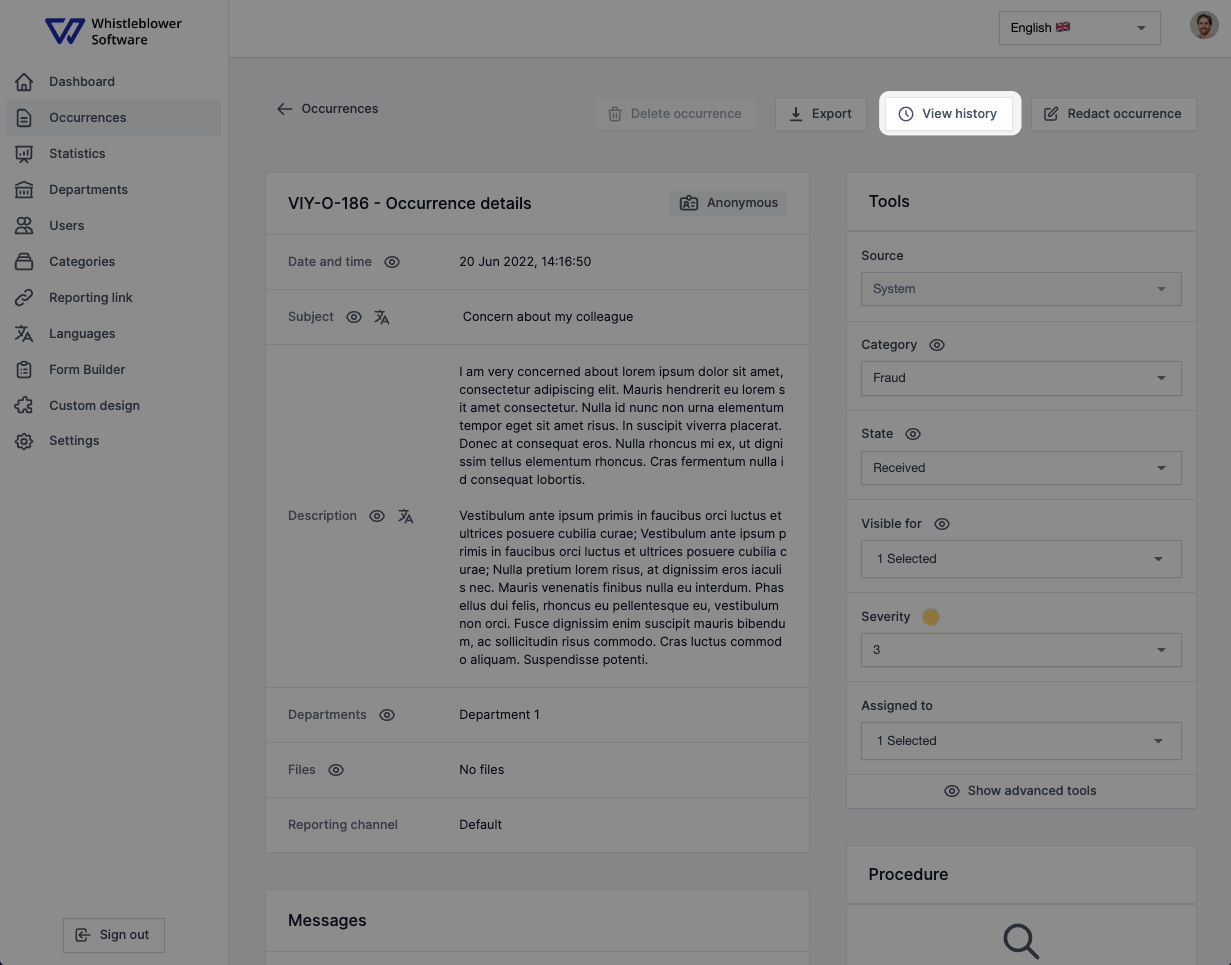
What is logged in the activity log?
The follow list of events are logged:
- Users views the case
- Updates to the state
- Updates to the category
- Updates to the department
- Updates to visible for (users with access to the case)
- Updates to severity
- Updates to assigned to
- Internal notes and messages to the whistleblower
Who can make changes to the activity log?
No one can make changes to the activity log. The activity log will always log all events and cannot be deleted by users.
Export
The activity log can be exported when you export a case. See our support article on how to export cases to PDF here: How to export a case from the system
We hope the article was helpful!
Do you need further assistance or personal help? Fear not - book a meeting with Kristian for extra help or to get answers on any unanswered questions.
You can book a meeting with him right here:Book a meeting with Kristian
Otherwise you are of course always welcome to reach out either by email or phone at support@whistleblowersoftware.com or at +45 71 99 63 83.