This is a guide on how to export all the information on a case from the system to a PDF-file
Step 1. Login to the system
Go to https://whistleblowersoftware.com/secure/auth/login and sign in with your credentials.
Step 2. Find and select case
Find the case you want to export from the system and click "view"
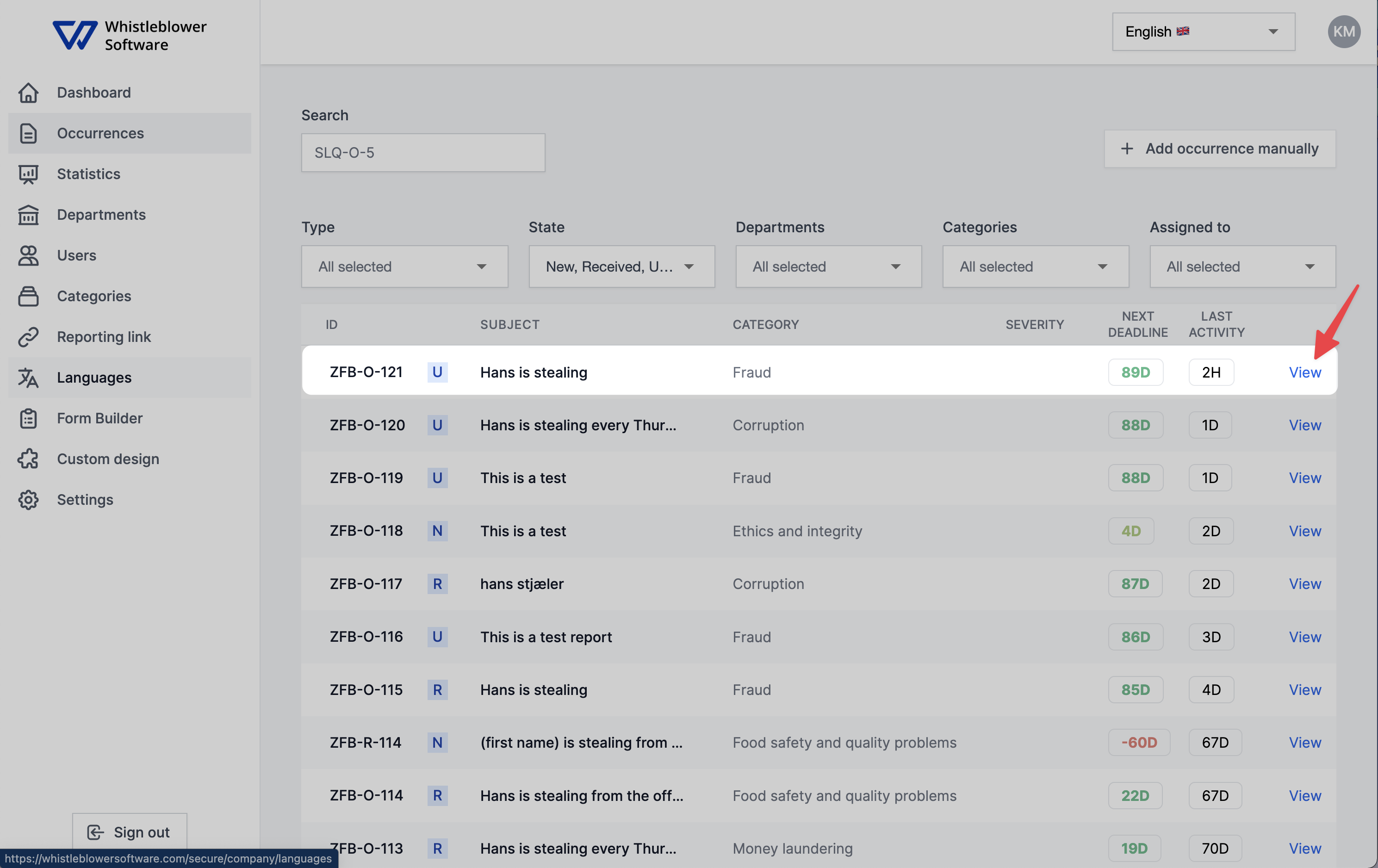
Step 3.
When the occurence has been accessed, press the "export" button at the top of the page and press download.
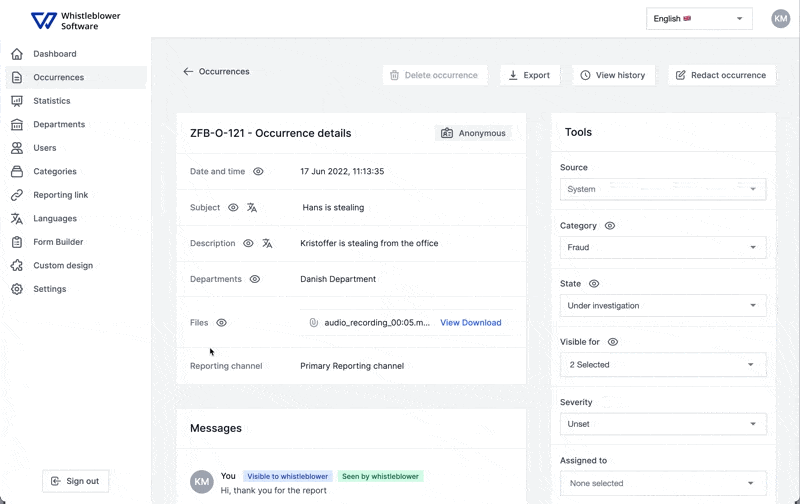
Step 4.
The occurence has now been downloaded.
When you open the download you'll be able to see all of the details, messages og activity log.
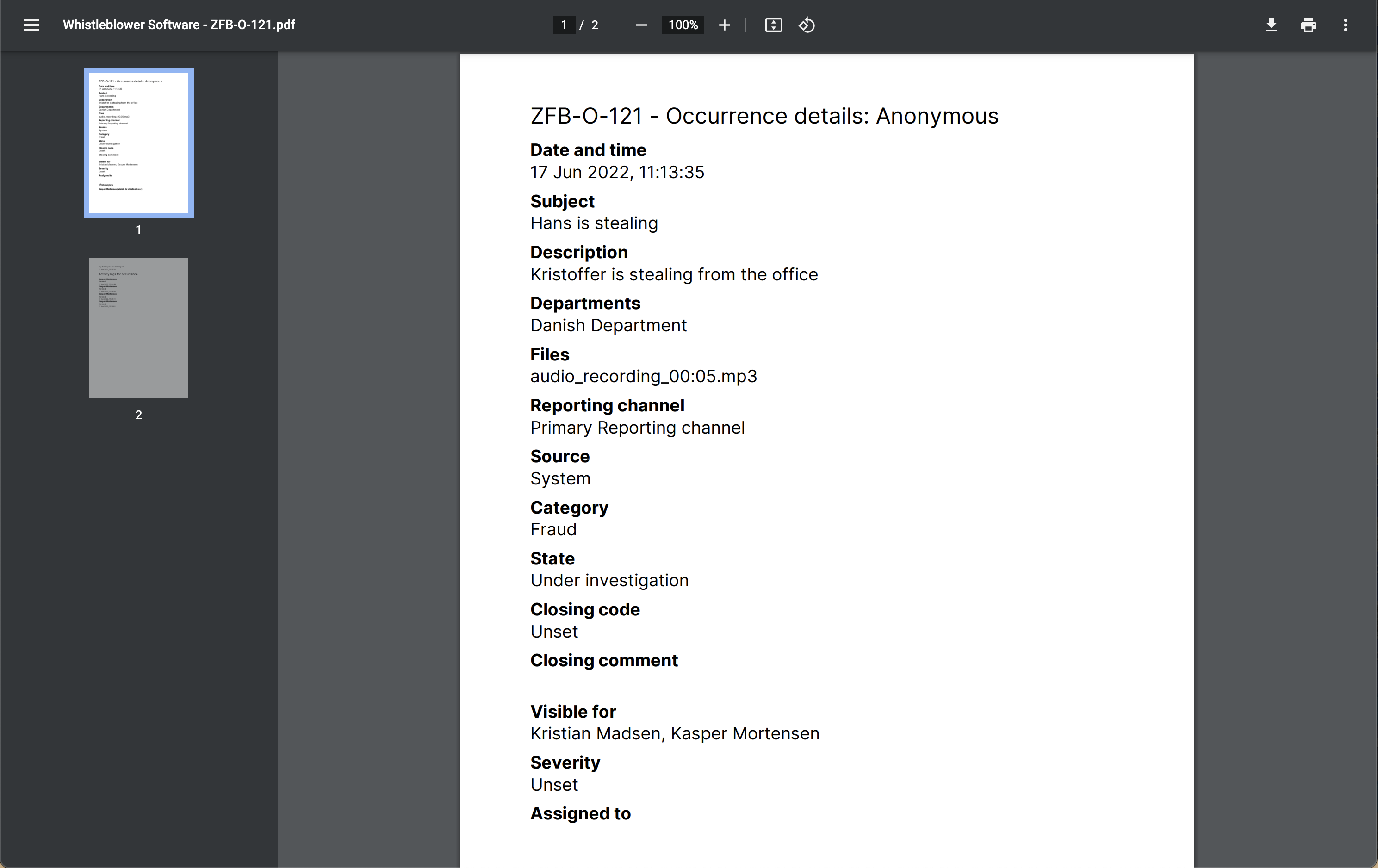
We hope this article was helpful!
If you need additional support, please feel free to schedule a meeting with our Customer Success team, here.
Otherwise you are of course always welcome to reach out either by email or phone at support@whistleblowersoftware.com or at +45 71 99 63 83.

