With these functions you can administrate you client accounts, make trials for them, plan their activation and get them started
How to activate a company
1. Choose the company you want to activate
2. Change the status to "active" and press "save".
3. The company is now active
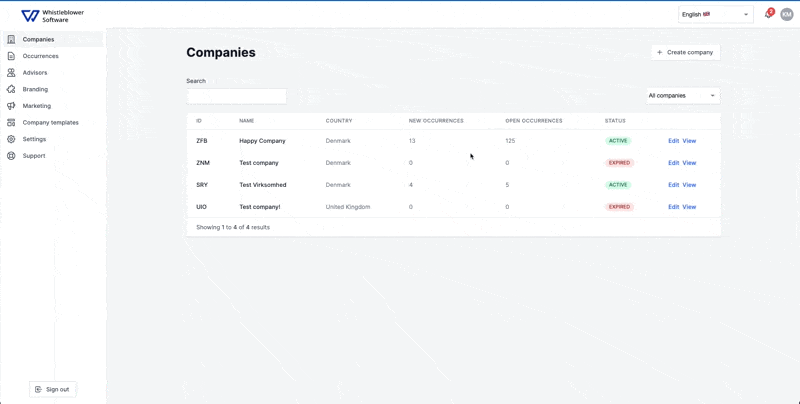
How to extend a trial period
- Choose the company you want to extend the trial for
- Press "Extend Trial"
- The trial is now extended
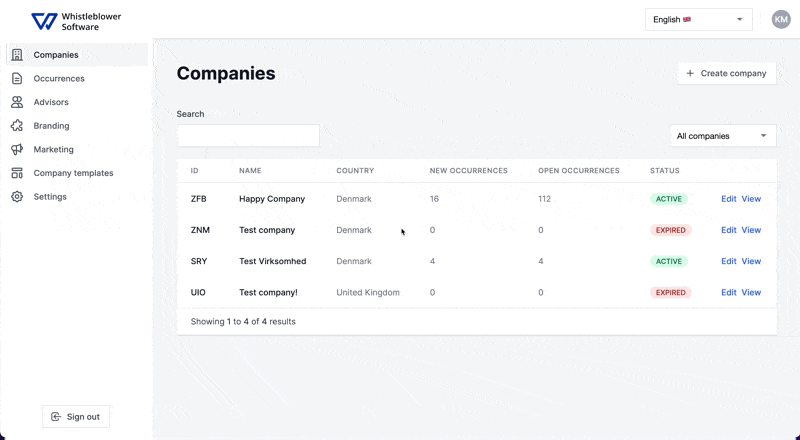
Plan activation of a client/company
1. Choose the company you want to plan an activation date for
2. Choose the option "planned"
3. Define the date and press save
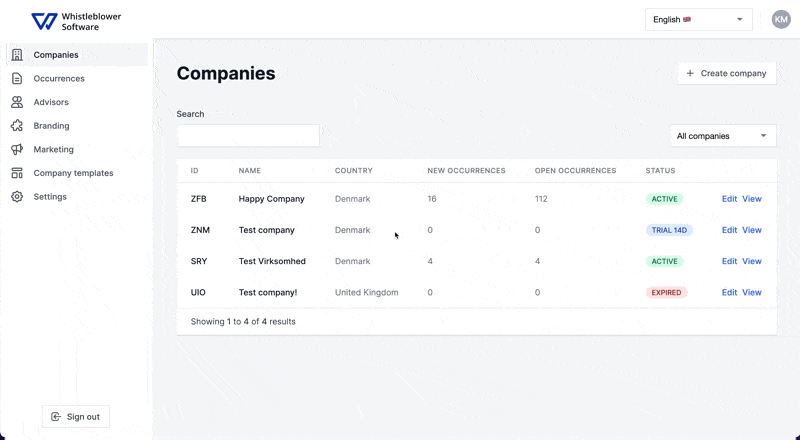
We hope this article was helpful!
If you need additional support, please feel free to schedule a meeting with our Customer Success team, here.
Otherwise you are of course always welcome to reach out either by email or phone at support@whistleblowersoftware.com or at +45 71 99 63 83.

