In this article we will go through the set-up of how to login in to the administrative panel with the SSO Microsoft/Azure/Outlook feature
Step 1. Acces the login-page for the administrative panel using this link:
https://whistleblowersoftware.com/secure/auth/login?locale=en
Step 2. Press the button "Login with Microsoft"
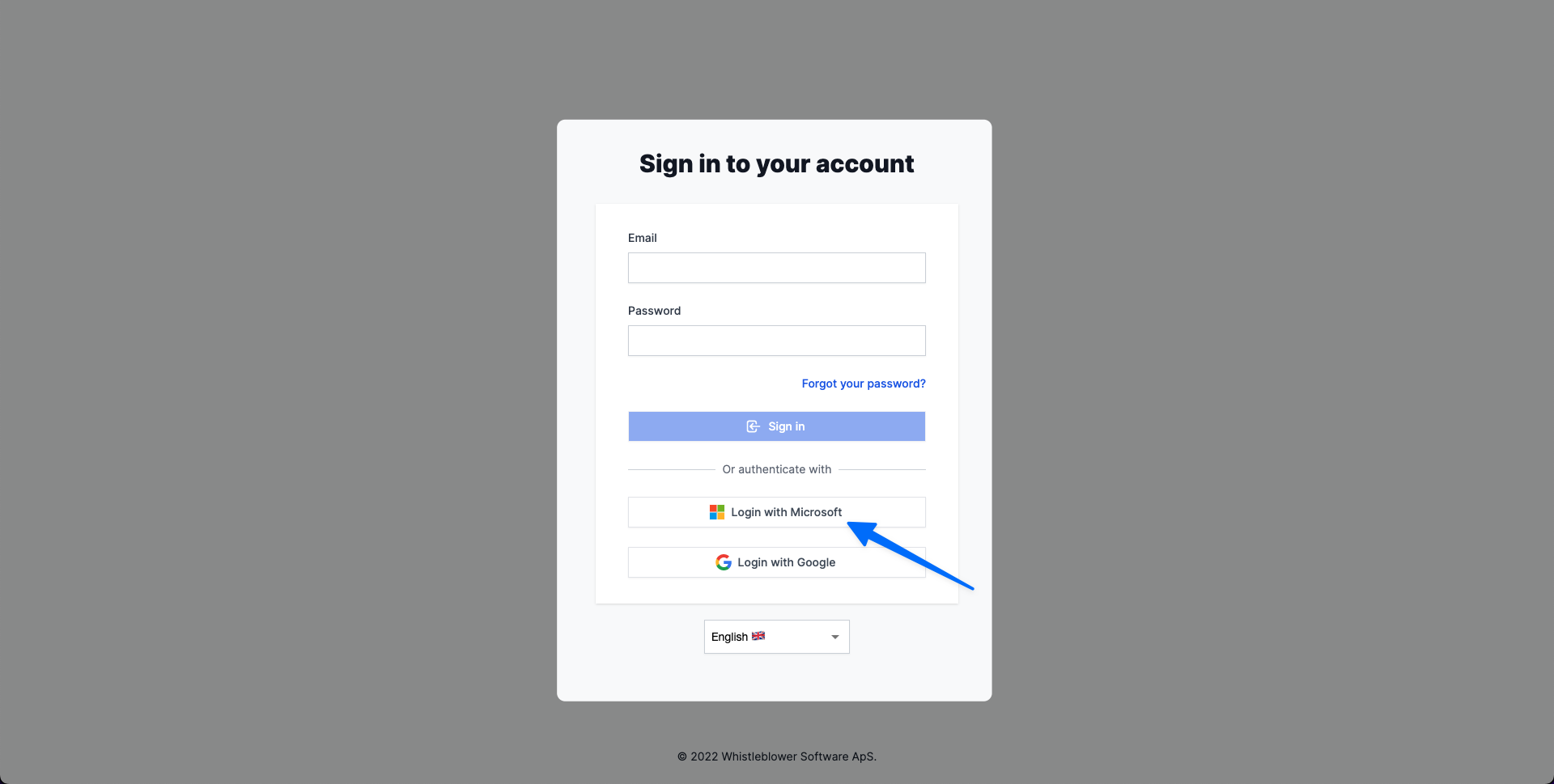
Note: If you are the first user in the system, you have to login and make a password via the invitation email you received. After this, you are able login in with the Single Sign On feature next time you login.
Step 3. Now you should be able to see the dashboard of the system
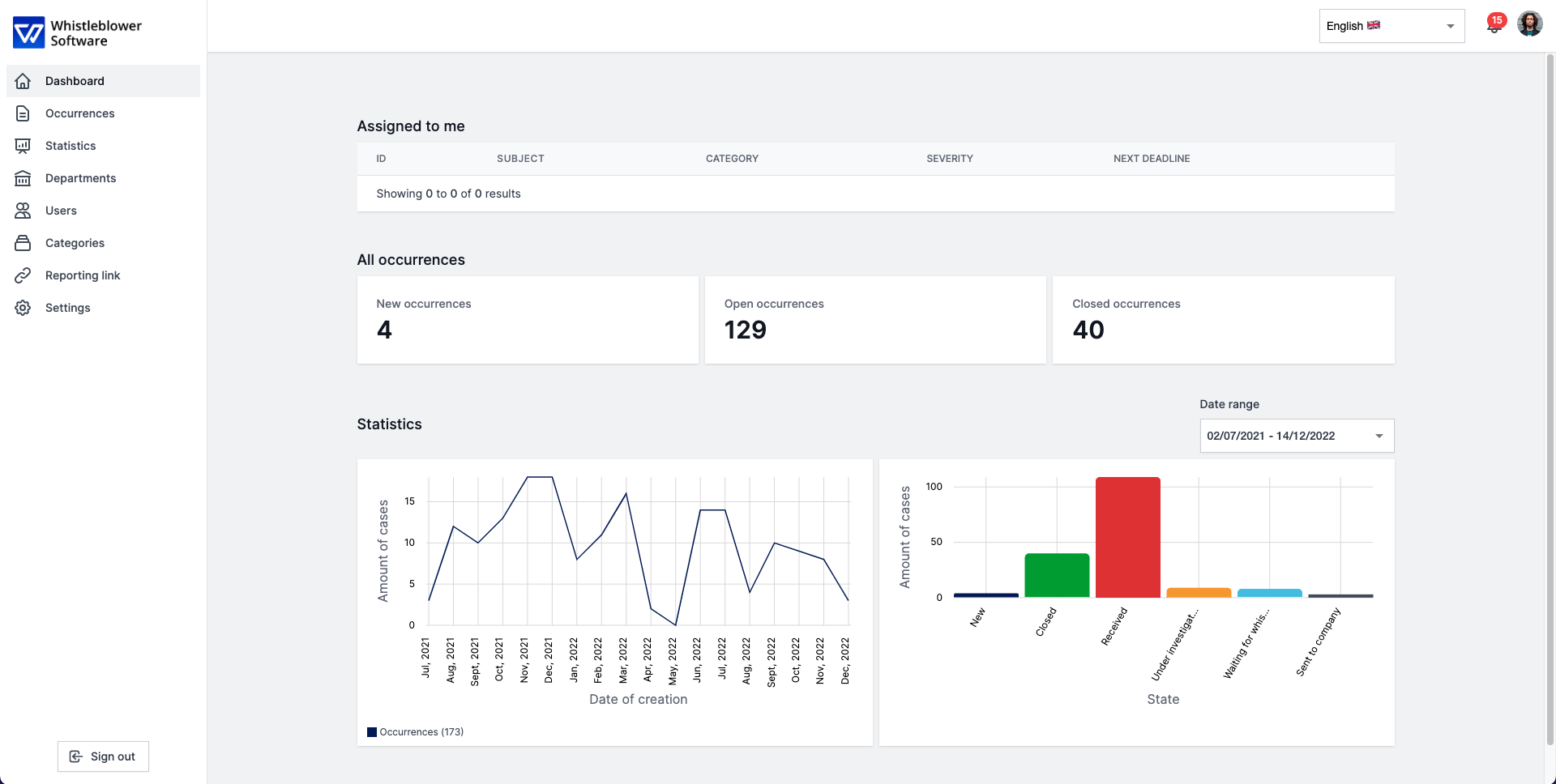
Note: The visibility of the different tabs in the left hand side, might vary a bit depending on what kind of permission you have in the system.
Experiencing problems?
Please note that in some cases your IT-Administrator has to accept the usage of SSO in our system, before the Microsoft/Azure SSO login will work. You will probably be notified with a message concerning not having permission to log-in with your Microsoft account.
In this case, please reach out to your IT-department to get this accepted from their end.
We hope the article was helpful!
Do you need further assistance or personal help? Fear not - book a meeting with Magnus for extra help or to get answers on any unanswered questions.
You can book a meeting with him right here:Book a meeting with Magnus
Otherwise you are of course always welcome to reach out either by email or phone at support@whistleblowersoftware.com or at +45 71 99 63 83.

