This is a guide on how to set a specific language as a standard when entering the whistleblowing channel
Step 1.
Find the reporting link, where you want to set the default language.
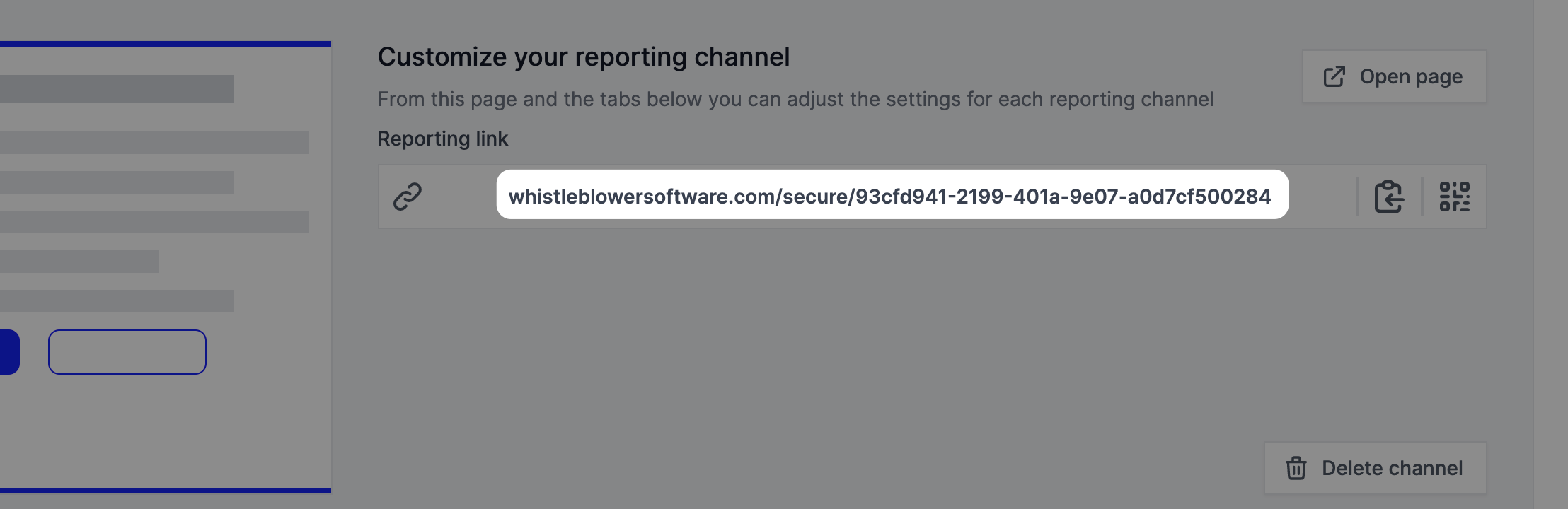
Step 2.
When you want to publish the reporting channel, you have to insert the country locale. The locale is different from country to country and only works if the language is activated within the system.
When you have found the country locale, you have to insert "?locale=" and the country code eg. da=danish or en=english.
Example for a english link:
https://whistleblowersoftware.com/secure/happycompanyreportingchannel?locale=en
Now the default language is set to be english. This can be done with all languages, as long as they are activated in the sytem.
We hope this article was helpful!
If you need additional support, please feel free to schedule a meeting with our Customer Success team, here.
Otherwise you are of course always welcome to reach out either by email or phone at support@whistleblowersoftware.com or at +45 71 99 63 83.

