If you want to remove an advisor/user from the system, there is a couple of simple steps you have to go through
In some cases it makes sense to delete an advisor from the system. This could be if an advisor is not supposed to work in the system anymore, they are switching jobs and so on.
To delete a user there is the following requirements for it to be possible:
- The advisor is not the only one, who has access to the case they are assigned to
- The advisor is not the only one with acces to companies/departments
How to delete the advisor/user?
Step 1. Identify the user you want to deactivate and press the "deactivate login" button
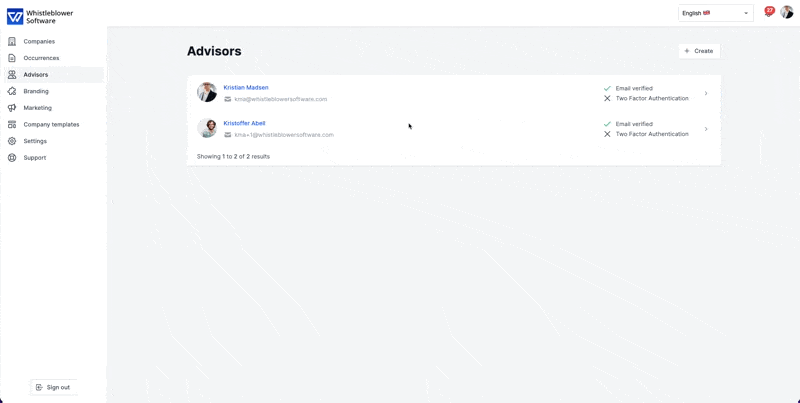
Step 2. Make sure that there is another advisor on the different companies
This can be seen on the individual companies and on the other advisor user profiles.
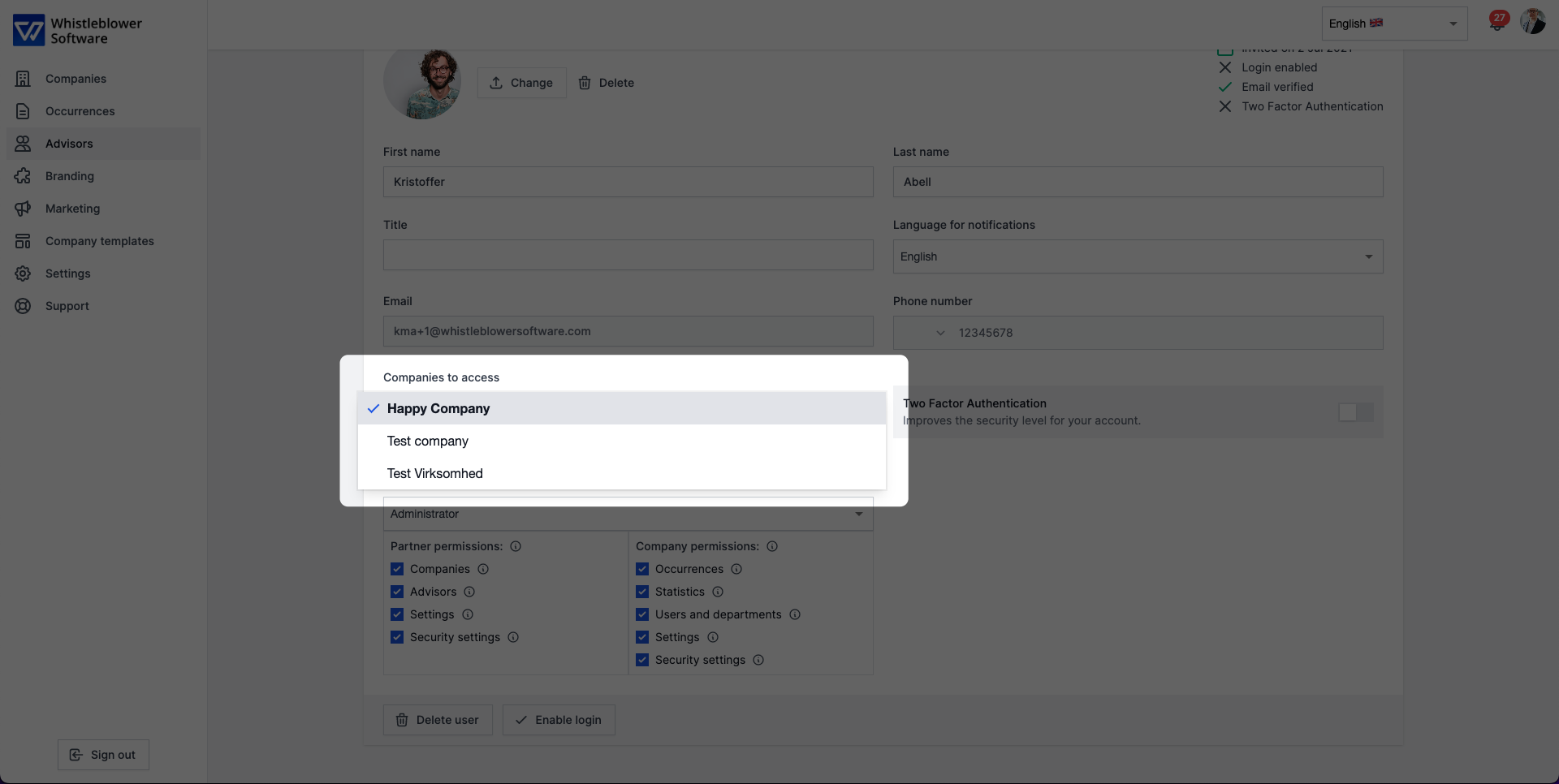
Step 3. Delete the user via the "delete user" button and confirm the deletion
Remember to press the red "Delete" button.
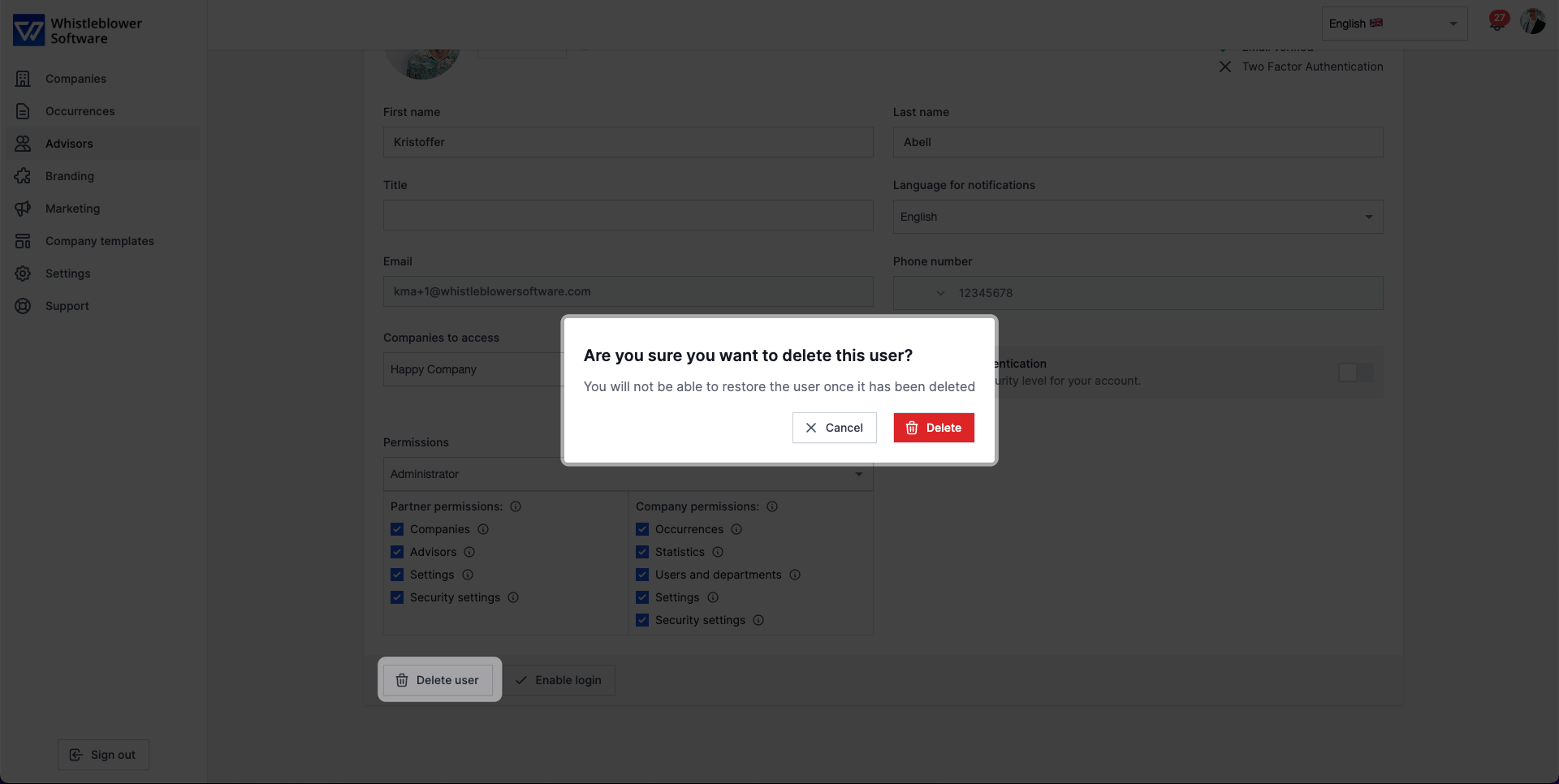
Note: If the system informs you that there is cases that only this user has access to, please reach out to our support: support@whistleblowersoftware.com
We hope this article was helpful!
If you need additional support, please feel free to schedule a meeting with our Customer Success team, here.
Otherwise you are of course always welcome to reach out either by email or phone at support@whistleblowersoftware.com or at +45 71 99 63 83.

