In this article we will go through how to delete a company from a partner account
- Step 1. Login to you partner account with your credentials
- Login here: https://whistleblowersoftware.com/secure/auth/login?locale=en
- Step 2. Choose the company you want the delete and access it
- Step 3. Go to settings and access the "company information"
- Step 4. Press "Delete company account" and confirm the deletion in the pop-up window.
See the short tutorial in the video here:
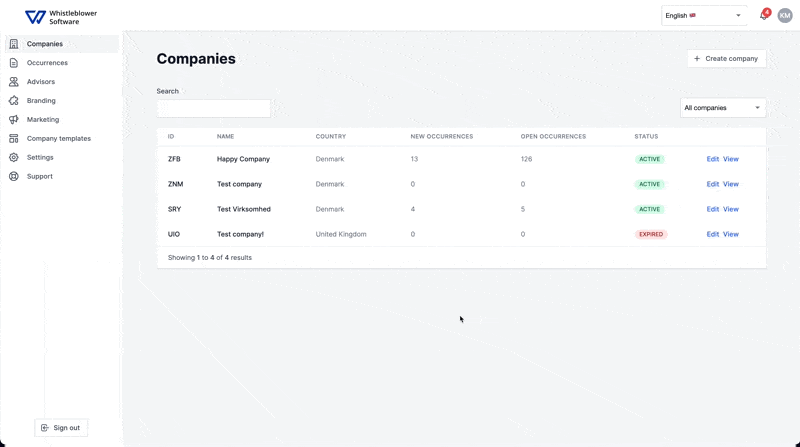
We hope this article was helpful!
If you need additional support, please feel free to schedule a meeting with our Customer Success team, here.
Otherwise you are of course always welcome to reach out either by email or phone at support@whistleblowersoftware.com or at +45 71 99 63 83.

