How to create standard answers that can be used when communicating with the whistleblower.
- How to create a snippet
Step 1. Login to the system and access the "Settings" tab
To start out we need to login to the system with our credentials at: https://whistleblowersoftware.com/secure/auth/login?locale=en
When logged in to the system go to the "settings" tab and afterwards choose "Case Management".
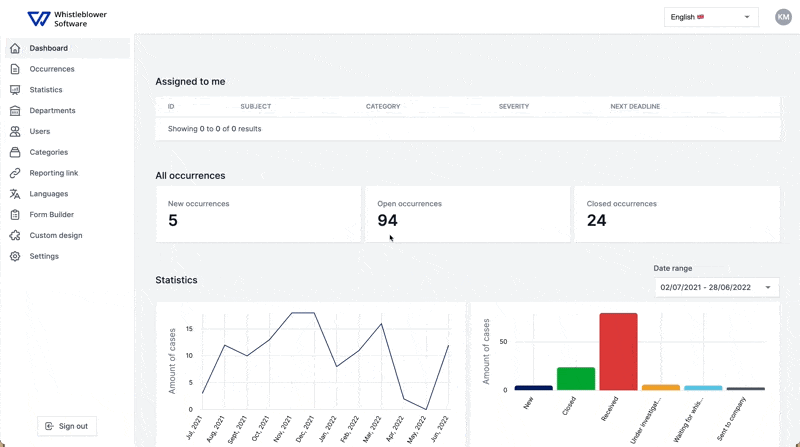
Step 2. Create your own snippets
To create a new snippet press the "+ Create" button.
Fill in the name of the snippet and what message should be sent when using the snippet.
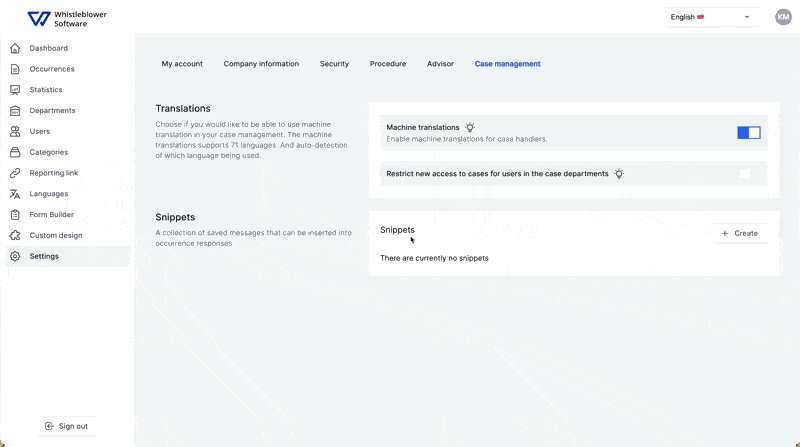
Step 3. When you have made the snippets they're visible for you to see and edit them
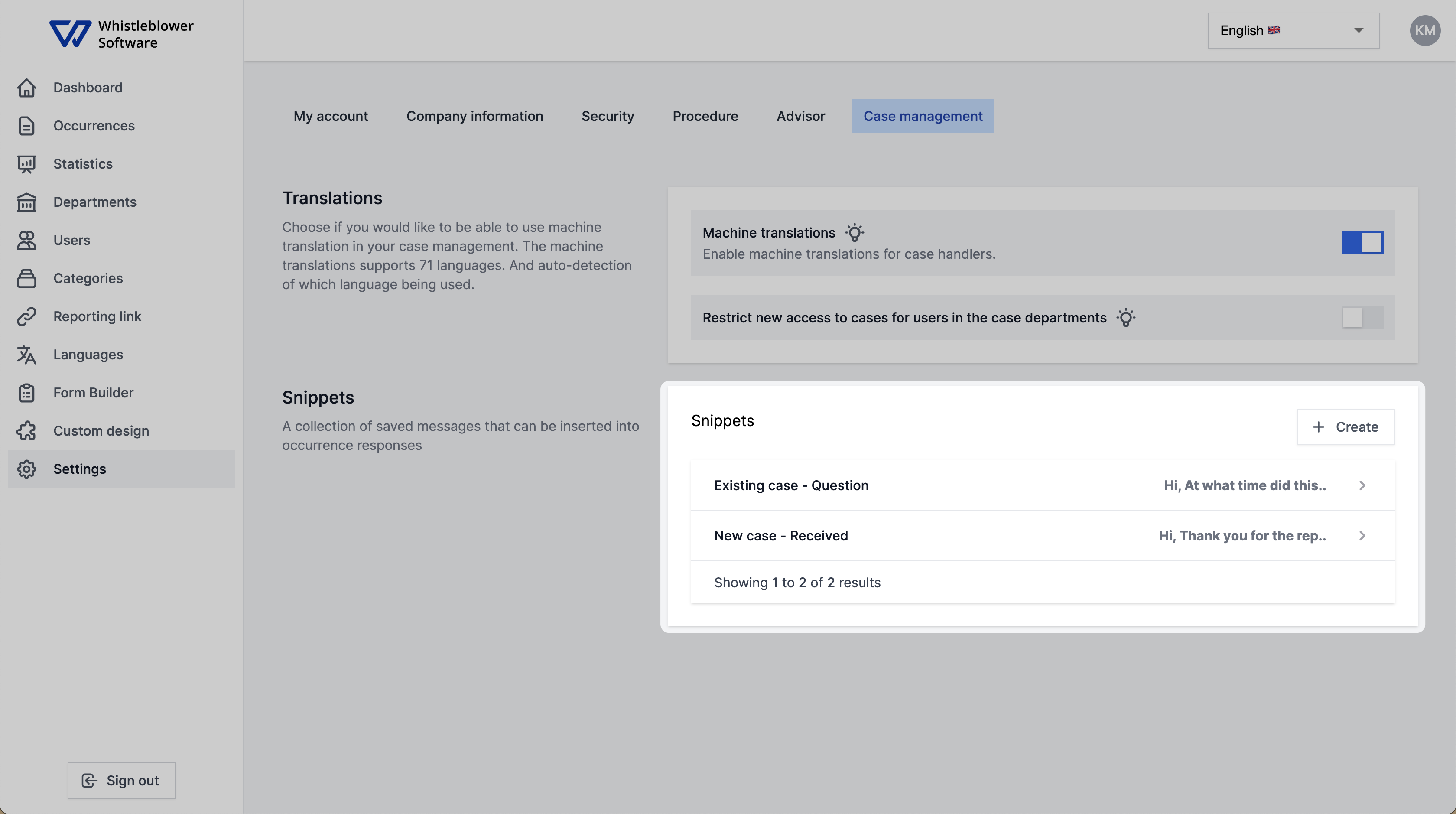
- How to use your snippets
Step 1. Acces the case where you want to use the snippet and go to the communication panel.
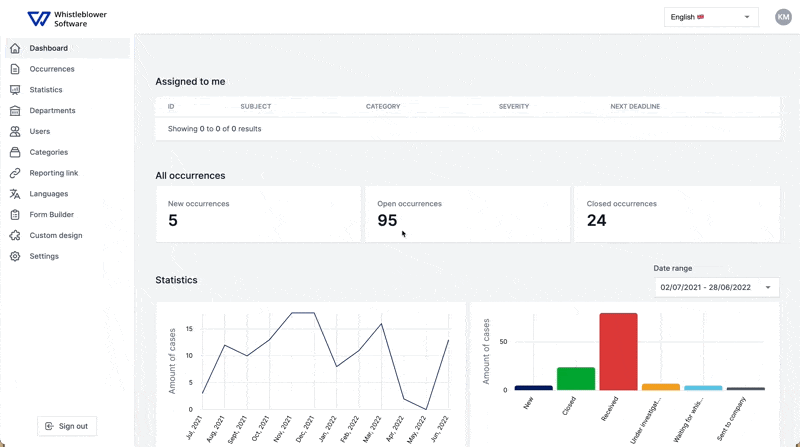
Step 2. Press the "Snippets" button and choose the snippet you want to send.
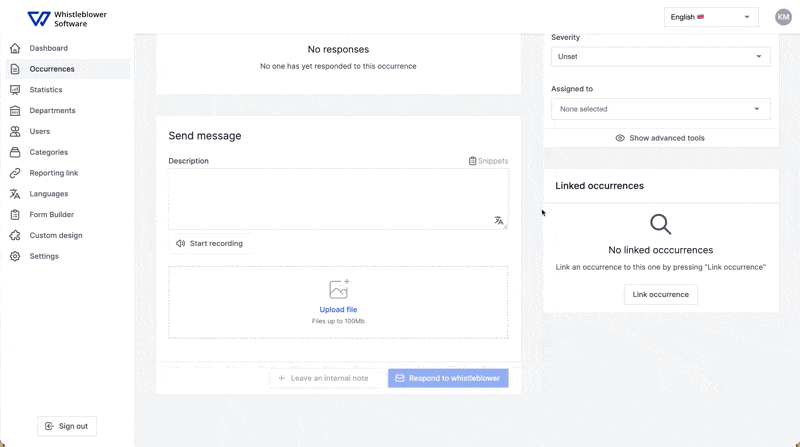
We hope this article was helpful!
If you need additional support, please feel free to schedule a meeting with our Customer Success team, here.
Otherwise you are of course always welcome to reach out either by email or phone at support@whistleblowersoftware.com or at +45 71 99 63 83.

